Section 10.13
Fire Truck Pressure Governor Fault
The following procedure will troubleshoot fire truck pressure governor fault.
Section 10.13.1
Pressure Governor Operation
The Pressure Sensor Governor (PSG) System is a DDEC feature, programmed to allow the engine speed to change in order to maintain a steady water pump pressure (pressure mode) or hold a steady engine speed (RPM Mode).
Section 10.13.2
Verify Correct Pressure Sensor Governor Configuration
Perform the following steps to verify the PSG configuration. Refer to the Application and Installation manual for the appropriate engine model to ensure correct inputs and outputs are configured. Required In / Outs are listed in Table "Required In / Outs" .
- Turn ignition ON.
- Plug in DDR.
- View H2 O governor enabled (engine configuration).
- View In / Outs. Verify correct configuration.
- If the system is enabled and the in/outs are correctly configured, refer to "10.13.3 Identify Problem" .
- If the problem was found, correct the settings and retest. Refer to the DDEC III Application And Installation manual, 7SA800 and refer to "10.13.10.3 Troubleshooting the Electronic Fire Commander" .
Inputs
Outputs
PSG Mode, (Press / RPM)
PSG Active
PSG Enable
Cruise Active
Res / Accel
-
Set / Coast
-
Table 1. Required In / Outs
Section 10.13.3
Identify Problem
Use the following procedure to identify the problem with the PSG:
- Does not operate; refer to "10.13.4 Check System Ground" .
- No pressure mode, refer to "10.13.6 Verify Mode Selector Operation" .
- No increase function refer to "10.13.7 Check Resume / Accel Switch" .
- No decrease function refer to "10.13.8 Check Set / Coast Switch" .
- EFC Fault Information refer to "10.13.9 Electronic Fire Commander " .
Section 10.13.4
Check System Ground
Perform the following steps to check the system ground:
- Start engine.
- Turn ON pump control switch.
- Verify all interlocks are set (parking brake, transmission neutral, etc.).
- Plug in DDR. Select Switch/Light status.
- Observe the displays and PSG ENABLE.
- If PSG ENABLE reads OFF, the PSG ENABLE input (circuit #543) is not grounded. Check circuit #543 for an open condition between battery ground or a short to a voltage source. Repair fault and retest. Refer to "10.13.5 Check Sensor Wiring" .
- If PSG ENABLE reads ON, refer to "10.13.7 Check Resume / Accel Switch" .
Section 10.13.5
Check Sensor Wiring
Perform the following steps to identify the problem:
- Compare pressure sensor harness wiring to the diagram.
- If the wiring is correct, refer to "10.13.9 Electronic Fire Commander " . If the EFC tests okay, refer to "10.13.6 Verify Mode Selector Operation" .
- If the wiring is incorrect, correct the wiring and retest.
Section 10.13.6
Verify Mode Selector Operation
Perform the following steps to identify the problem:
- Start engine.
- Turn ON pump control switch.
- Verify all interlocks are set (parking brake, transmission neutral, etc.).
- Plug in DDR. Select Switch/Light status.
- Observe the displays and PSG MODE.
- If DDR displays ON when Pressure Mode is selected, the mode selector (circuit #523) is functioning properly. Check for possible intermittent open circuitor short to voltage source. Check for faulty pressure transducer. Refer to "10.13.5 Check Sensor Wiring" . See Figure "Pressure Transducer and Harness Connector " .
- If the DDR displays OFF when Pressure Mode is selected, the mode selector wire (circuit #523) or switch is open or shorted to a voltage source. Repair the fault and retest. If the EFC tests okay, refer to "10.13.9 Electronic Fire Commander " .
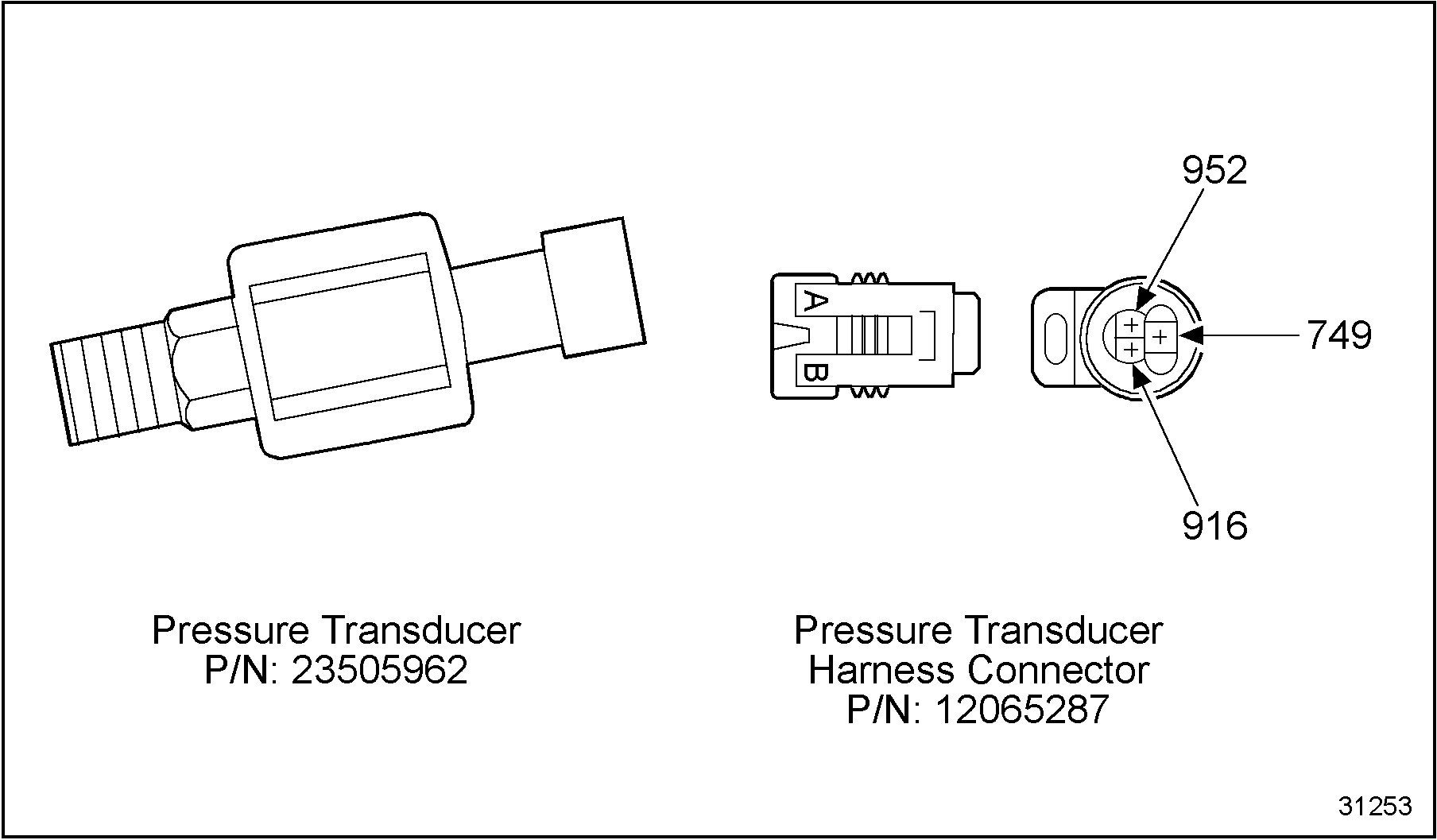
Figure 1. Pressure Transducer and Harness Connector
Section 10.13.7
Check Resume / Accel Switch
Perform the following steps to identify the problem:
- Start engine.
- Turn ON pump control switch.
- Verify all interlocks are set (parking brake, transmission neutral, etc.).
- Plug in DDR. Select Switch/Light status.
- Observe the displays and Res/Accel, while depressing the increase switch.
- If DDR displays OFF to ON when increase is depressed, check the EFC. Refer to "10.13.9 Electronic Fire Commander " .
- If the DDR displays OFF when increase is depressed, circuit #541 is open or shorted to a voltage source. Repair the fault and retest.
Section 10.13.8
Check Set / Coast Switch
Perform the following steps to identify the problem:
- Start engine.
- Turn ON pump control switch.
- Verify all interlocks are set (parking brake, transmission neutral, etc.)
- Plug in DDR. Select Switch/Light status.
- Observe the displays and Set/Coast, while depressing the decrease switch.
- If DDR displays OFF to ON when Set/Coast decrease is depressed, check the EFC. Refer to "10.13.9 Electronic Fire Commander " .
- If the DDR displays OFF when decrease is depressed, circuit #541 is open or shorted to a voltage source. Repair the fault and retest.
Section 10.13.9
Electronic Fire Commander
The Detroit Diesel Electronic Fire Command ™ (EFC) is designed to support Detroit Diesel engines in the fire fighting market. It combines a Pressure Sensor Governor (PSG) controller, a system monitor, and a display for vital engine operating parameters into one compact, durable package. It also provides complete control and monitoring of the DDEC engine control system on a fire truck when pumping.
Section 10.13.9.1
Pressure Sensor Governor Operating Modes
The EFC commands the Detroit Diesel PSG system to operate in one of two modes. The RPM Mode controls the engine speed to a constant number of revolutions per minute, and the Pressure Mode varies the engine speed to maintain a constant pump discharge pressure. The operating mode of the PSG can be changed from RPM Mode to Pressure Mode and back by pressing the MODE button. When the unit is first turned on, the RPM Mode is active. Pressing MODE switch engages the Pressure Mode and another press brings the system back to RPM Mode. The PSG system utilizes the engine speed or pump pressure that is current at the time the button is pressed.
In the Pressure Mode, the PSG system operates like cruise control for the water pump pressure, and maintains the pressure at a chosen setting. Engine speed is constantly adjusted to maintain the desired pump discharge pressure. A pressure sensor in the output side of the fire pump is used to measure and feed this pressure back to the DDEC Electronic Control Module (ECM).
The RPM Mode keeps the engine speed constant even when the load varies within the engine's operating capability. The pump output pressure may vary in this mode, but the engine speed does not. The driver/engineer uses the EFC to choose which of these two modes the PSG uses. The EFC also allows the driver/engineer to finely adjust the pressure setting or the engine speed setting to match prevailing conditions.
Section 10.13.9.2
Setting the Revolutions Per Minute Mode
Perform the following steps to set the RPM Mode:
- Start engine and ensure the EFC is ON.
- Ensure the conditions are met for the Throttle Ready lamp to be ON. (These are usually interlocks necessary to allow increased throttle operation.)
- The RPM Mode lamp should be lit, indicating the system is in RPM Mode.
- Engine speed can be adjusted using the following buttons:
- Press the PRESET button to command the engine to go to the preset speed.
- Press the INC button to increase engine speed in 25 RPM increments each time the button is pressed.
- Press and hold the INC button to increase the speed at a faster rate equivalent to 2 increments per second.
- Press the DEC button to decrease engine speed in 25 RPM increments.
- Press and hold the DEC button to decrease the speed at a faster rate equivalent to 2 increments per second.
- Press the IDLE button to immediately return the engine to the normal idle speed.
Section 10.13.9.3
Setting the Pressure Mode
Perform the following steps to set the Pressure Mode:
- Start engine and adjust the system to run in the RPM Mode as described in the previous sections.
- Ensure conditions are met for the PUMP ENGAGED and OKAY TO PUMP and THROTTLE READY lamps to be on. (This usually requires that required safety interlocks for engine speed increase and pump operation are met.)
- Press the MODE button and the PRESSURE lamp will illuminate.
- Pump discharge pressure can now be adjusted with the following buttons.
- Press the PRESET button to command the engine to go to the preset pump pressure.
- Press the INC button to increase discharge pressure in 4 PSI increments each time the button is pressed.
- Press and hold the INC button to increase the pressure at a faster rate equivalent to 2 increments per second.
- Press the DEC button to decrease discharge pressure in 4 PSI increments.
- Press and hold the DEC button to decrease the pressure at a faster rate equivalent to 2 increments per second.
- Press the IDLE button to return the engine immediately to the normal idle speed.
Section 10.13.9.4
Cavitation
If the water pump discharge pressure falls below 30 psi and the engine r/min rises a minimum of 400 r/min above the current setpoint for more than five seconds, the system considers cavitation to have occurred. It takes the following actions:
- The engine will return to idle.
- The current engine speed and discharge pressure setpoints will be cleared.
- The check engine light will illuminate and a cavitation code will be logged.
Section 10.13.9.5
Engine Parameter Display
Engine r/min, oil pressure, temperature, and system voltage are displayed continuously while the EFC is in operation. In addition, any diagnostic code accompanying a Check Engine or Stop Engine condition will be displayed on the Information Center message display. An audible alarm will also be activated with the code.
Section 10.13.10
Programming the Electronic Fire Commander
Programming the EFC is simply a matter of selecting items from a menu:
- To enter the programming menu, press and hold the MODE and MENU buttons at the same time until "Press Idle to Exit" is displayed on the information center, then release both buttons.
- Moving through the menu is accomplished by pressing the MENU button.
- Changing a selection in the menu is performed by using the INC and DEC switches.
- Exiting the programming menu is accomplished in one of two ways.
- Press IDLE to exit the menu and save changes.
- Press MODE to exit the menu without saving changes.
Section 10.13.10.1
Programming Menu Options
As you scroll through the menu by repeatedly pressing the MENU button, the following items, listed in Table "Information Center Menu" , will appear sequentially in the Information Center display.
|
Item |
Explanation |
|
RPM Preset Point |
preset engine speed |
|
Pressure Set (PSI) |
preset PSI |
|
Engine Hour meter |
information only |
|
Pump Hour meter |
information only |
|
Engine degrees |
oil or coolant |
|
Pump Pressure (PSI) |
pressure reading, if active |
|
DDEC Software Version |
ECM revision level |
|
EFC Software Version |
EFC revision level |
|
Fire Commander I/O Test |
test switches and outputs |
|
Press Test Lights |
tests display panel |
|
Set Time Clock |
set clock |
|
Units of Measure |
English/Metric |
|
Welcome Message |
enable/disable |
|
Codes Currently Active |
information |
|
Connector Data |
displays connection information |
|
Save? [Idle Y] |
exit and save options |
Section 10.13.10.2
Additional Information
Engine r/mi
- The Information Center displays DDEC ECM diagnostic codes and limited engine information as well as PSG status.
- The Information Center display can be used as an aid to troubleshooting the Pressure Governor System and the Electronic Fire Commander.
- The Fire Commander I/O Test checks the outputs as well as the switches. It automatically runs through a test and displays the results for your information in troubleshooting.
- The connector data displays the cavities of inputs and outputs necessary for correct system operation.
- The interlock lamps show which interlock circuits have been closed and if that part of the system is ready for operation.
Section 10.13.10.3
Troubleshooting the Electronic Fire Commander
This section lists some of the common troubles encountered during the installation and check out of the Electronic Fire Commander. These conditions are listed and the suggested actions follow each one. The Electronic Fire Commander wiring is listed in Table "Electronic Fire Commander Wiring" , listed in Table "Electronic Fire Commander Wiring" , listed in Table "Electronic Fire Commander Wiring" .
- Condition: The EFC will not light up.
- Check if the necessary switches are turned on.
- Check if there is a 12 VDC between pins #1 and #2 at the EFC 4-pin connector.
- Condition: The throttle will not increase in RPM Mode.
- Check if the THROTTLE READY lamp is on. The EFC will not respond in RPM mode unless the OEM safety interlock requirements that enable the throttle are met.
- Press the PRESET and then the INC switches. Does the EFC indicate it is increasing RPM on the data display?
- Check the switch and outputs in the Menu I/O test.
- Re-initialize the EFC. (Remove power to the EFC; wait ten seconds and then power the unit and try again.)
Note: The EFC performs a "self-test" when it is powered up. This is indicated on the EFC by a momentary lighting of all the display segments.
- Condition: The throttle will not increase in Pressure Mode.
- Check that all three lamps: PUMP ENGAGED, OKAY TO PUMP, and THROTTLE READY are on.
- Press the INC and then the PRESET buttons to increase pump pressure.
- Check for a pump discharge pressure reading in the Menu.
- Re-initialize the EFC.
- Condition: The Engine Data Display is showing all zeroes.
- Check that the connections at pins #3 and #4 of the EFC 4-pin connector are secure.
- Check there is continuity on the 900 and 901 circuits from the ECM connector to the EFC connector.
- Condition: The THROTTLE READY lamp will not turn on.
- Check that the parking brake is on.
- Check that the transmission is in neutral, or the hand throttle (PTO) is engaged.
- Check for 12 VDC at pin #2 of the EFC 12-pin connector.
- Condition: The PUMP ENGAGED and OKAY TO PUMP lamps do not turn on.
- Check that all OEM safety requirements for pump operation are fulfilled.
- Is the parking brake on?
- Is the transmission in the proper range for pump operation?
- Is the hand throttle (PTO) engaged?
- Is there an OK to PUMP indication in the cab?
- Check for 12 VDC at pin #10 of the EFC 12-pin connector.
- Condition: The mode will not change from RPM to Pressure.
- Check: Are the PUMP ENGAGED and OKAY TO PUMP lamps on?
- Does the MODE switch pass in the menu I/O test?
- Condition: The PRESET switch does not work.
- Check that the proper lamps are on for the mode you want to operate.
- Is there a valid preset programmed into the menu? If not, refer to "10.13.10 Programming the Electronic Fire Commander" and complete the steps given there.
- Does the PRESET switch pass the menu I/O test?
Connector 1:
Deutsch DT06-4S
Cavity
Circuit Description
DDC#
EFC Input/Output
1
DDEC Accessory Power
439
(+) System Power
2
DDEC Accessory Ground
953
(-) System Ground
3
DDEC 1708 Data Link (+)
900
J1587 Serial Link
4
DDEC 1708 Data Link (-)
901
J1587 Serial Link
Table 3. Electronic Fire Commander WiringConnector 2:
DT06-12S
Cavity
Circuit Description
DDC#
EFC Input/Output
1
DDEC PSG Mode Select
523
Output (ground) to DDEC
2
OEM Interlock from OEM
-
Input (+12 VDC)
3
Cavity plug
-
No connection
4
DDEC PSG Mode
499
Input (ground) from DDEC
5
DDEC PSG Enable
-
Output (ground) to DDEC
6
DDEC PSG Increase
-
Output (ground) to DDEC
7
DDEC PSG Decrease
-
Output (ground) to DDEC
8
DDEC PSG Active
-
Input (ground) from DDEC
9
Alarm
-
Output (ground) to DDEC
10
PTO Engaged
-
Input (+12 VDC) from OEM
11
Cavity Plug
-
No connection
12
Low fuel
-
Input (ground) from DDEC
Table 4. Electronic Fire Commander Wiring
Pressure Sensor Connector:
Circuit
Cavity
Wire Color
Description
916
B
Red/Black
Sensor Supply 5 VDC
749
C
Yellow
Fire Pump Pressure
952
A
Black
Sensor Return
Table 5. Electronic Fire Commander Wiring
| DDEC III/IV Single ECM Troubleshooting Guide - 6SE497 |
| Generated on 10-13-2008 |