Section 5.6
Fuel System Leak Detection and Threshold Resetting
This screen will allow a technician to monitor the fuel system leakage, current threshold value and will allow the relearning of the threshold when a repair is completed.
Section 5.6.1
Leakage Detection
When the high pressure fuel system, from the pump to injectors, develops an internal or external leak, the MCM software compensates for the additional loss. When the leakage rate is greater than a threshold plus an auxiliary value, a code will set. This screen will help determine if a leak has occurred and if the repair has fixed the leakage problem. The parameters within the screen are listed in the following table.
|
Parameter |
Description |
|
|
HP Leak Counter |
This counter will increase by one when:
This counter will decrease by one when the leakage is less than the learned threshold plus the aux value. |
|
|
HP Leak Learned Value |
This value is stored when an engine goes through a learn cycle for the leakage threshold. The HP Leak Learned Value will only be stored when a test has successfully passed. |
|
|
HP Leak Learned Counter |
This counter will only increase each time a successful learn cycle is completed. When the counter reaches 10, the “Threshold Learning” is considered complete. |
|
|
RPG Compensation |
Rail Pressure Governor Compensation (RPG) is displayed in liters per hour. This value is directly proportional to how the system is compensating for leakages either internal or external.
|
|
|
HP Leak Actual Value |
This value is updated when a leak down test is performed. This is the actual leakage value that is calculated by the MCM. NOTE: Due to the accuracy of the test; you may not see this value change between leakage tests. The number may only change past the 4th decimal place. |
|
|
Coolant Temperature |
Coolant temperature |
|
|
Fuel Temperature |
Fuel Temperature |
|
The buttons within the screen are listed in the following table.
|
Button |
Description |
|
Start/Stop Timer |
This button will start and stop a free running timer. This timer is used as a reference only. |
|
Read Accumulators |
This button will refresh the values in the panel. |
|
Reset Error Counter |
This button will set the “HP Leak Counter” to four (4). This will allow the technician a chance to rerun the Leak Down Test. If the test fails again, a leakage code will set. |
|
Reset Learned data |
This button will reset any previously learned leakage/threshold values. |
|
Close |
Closes the panel. |
Check for leaks as follows:
- Install and connect DDDL 7.X.
- Navigate to the “Service Routines” panel.

- Click on the “Actions” tab located at the top of the screen.

- Click on the tab labeled “Fuel System” and then “Leak Detection.”

- The dialog box that appears shows the parameters related to fuel system.
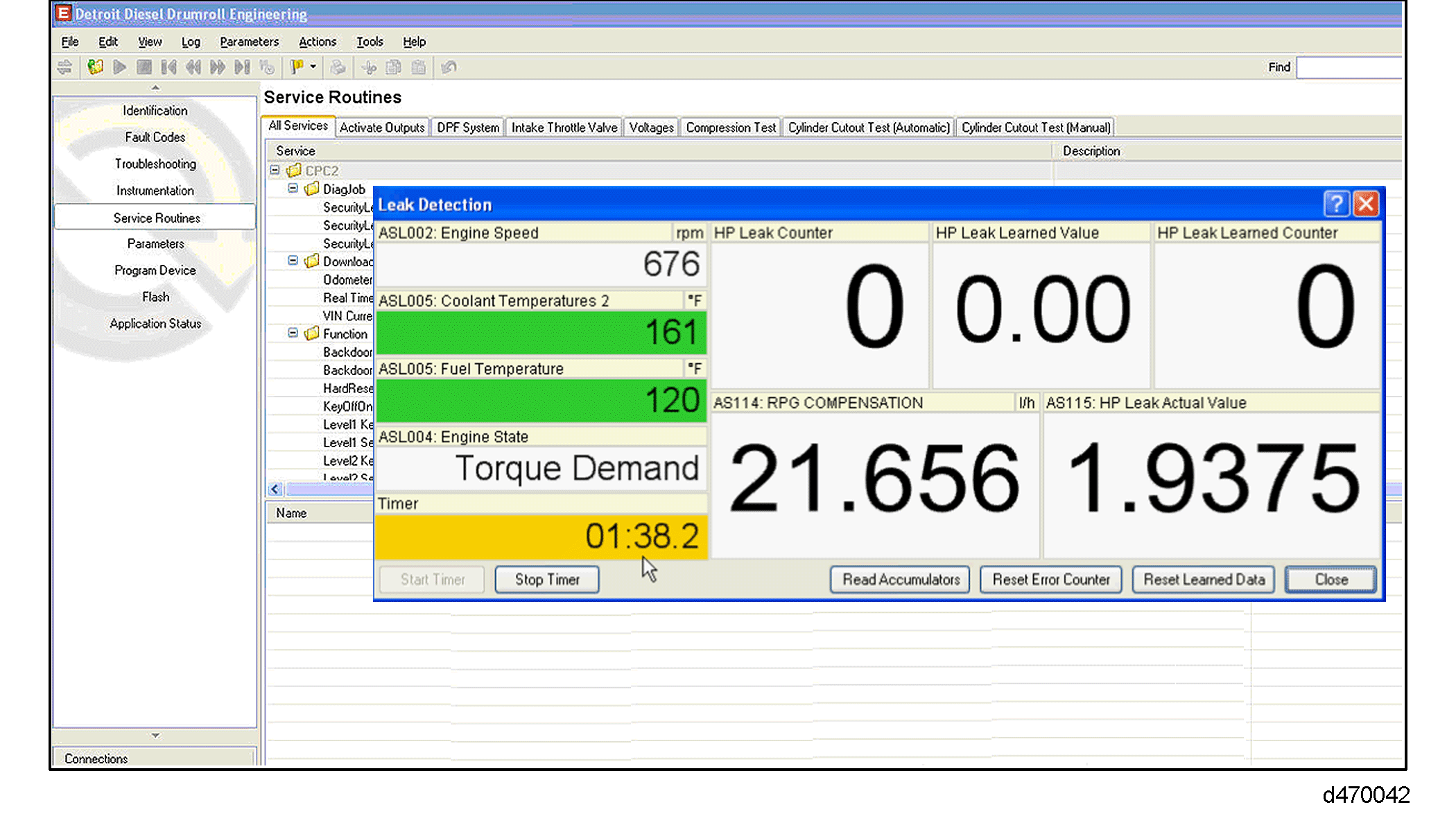
- Perform a Leak Down Test; refer to "5.6.2 Performing a Leak Down Test" .
Section 5.6.2
Performing a Leak Down Test
Perform test as follows:
- Turn ignition ON.
- While in the “Leak Detection” screen, click the “Reset Error Counter” button.
Note: This will change the “HP Leak Counter” to four (4). If the leak down test fails, a code will set on next key cycle.
- Start engine and monitor “Coolant Temperature” and “Fuel Temperature.” Both dialog boxes will turn green when temperature conditions are met.
- Coolant temperature must be between 70°C (158°F) and 100°C (212°F).
- Fuel temperature must be between 35°C (95°F) and 89°C (192°F).
- When temperature entry conditions are met, increase engine speed above idle using the throttle pedal for a minimum of five minutes. Ensure the “Engine State” parameter in the screen indicates “Torque Demand.” You can use the free running timer located at the bottom right of the screen to monitor the time above idle.
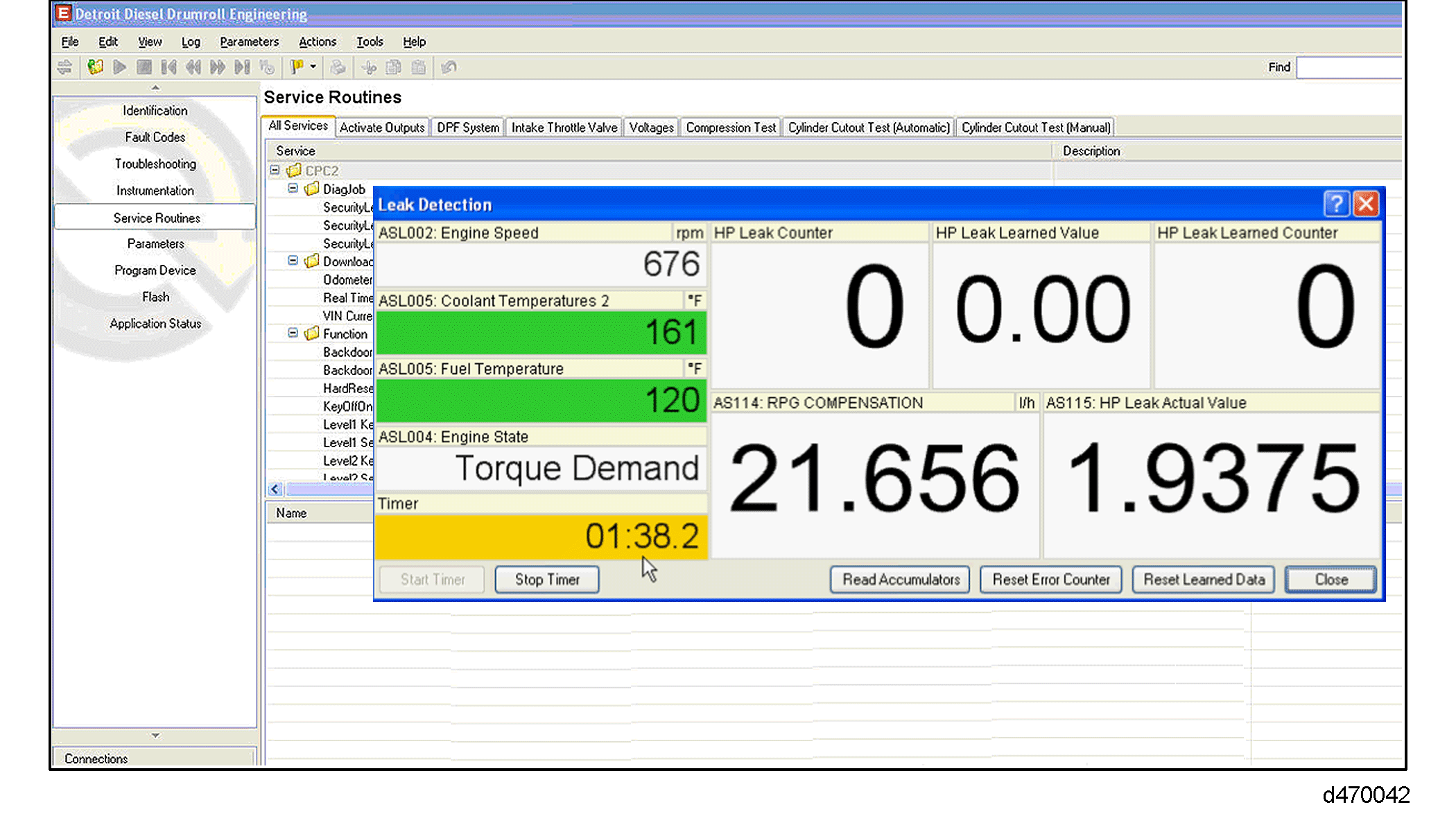
- When the five minute time is reached, decrease engine speed to idle.
Note: Do not allow the engine to stay at idle for more than five minutes or the test will need to be repeated.
- Turn ignition OFF.
- Allow system to bleed down for approximately 10 seconds.
- Turn ignition ON.
- Reconnect to MCM and CPC.
- Read the value for “HP Leak Actual Value.”
- If the value is less than “HP Leak Learned Value” + 0.688, the system leakage is acceptable. The “HP Leak Counter” will decrease by one (1).
- If the value is greater than “HP Leak Learned Value” + 0.688, the system leakage is unacceptable and should be checked. The “HP Leak Counter” will increase by one (1).
Section 5.6.3
Threshold Resetting and Learning
When more than one injector or a high pressure pump is replaced, a relearn of the threshold must occur.
Reset the threshold as follows:
- Turn ignition ON.
- While in the “Leak Detection” screen, click the “Reset Learned Data” button.
Note: This will clear the “HP Learned Leak Value” and “HP Learned Leak Counter.”
- Start engine and monitor “Coolant Temperature” and “Fuel Temperature.” Both dialog boxes will turn green when temperature conditions are met.
- Coolant temperature must be between 70°C (158°F) and 100°C (212°F).
- Fuel temperature must be between 35°C (95°F) and 89°C (192°F).
- When temperature entry conditions are met, increase engine speed above idle using the throttle pedal for a minimum of five minutes. Ensure the “Engine State” parameter in the screen indicates “Torque Demand.” You can use the free running timer located at the bottom right of the screen to monitor the time above idle.
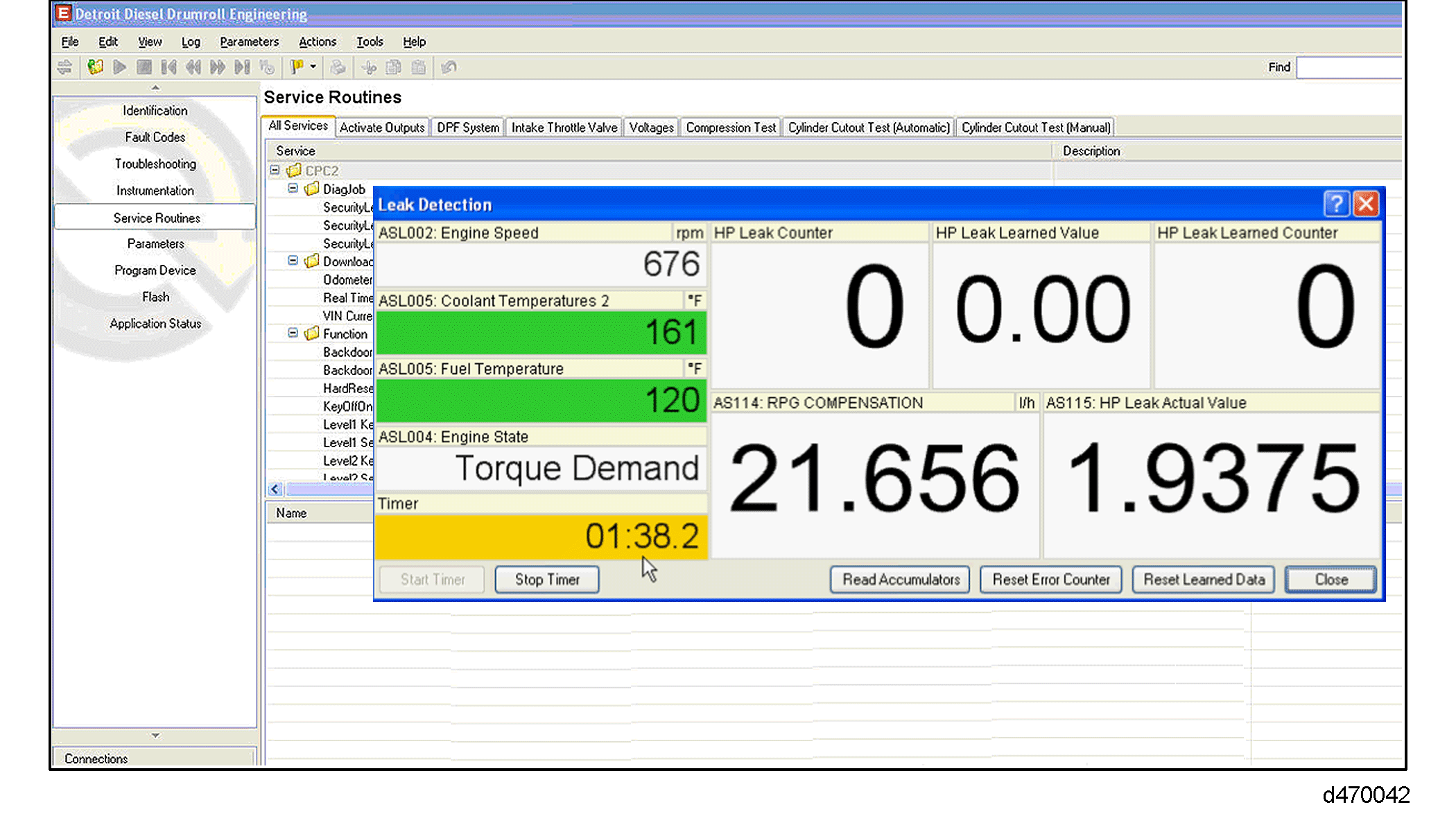
- When the five minute time is reached, decrease engine speed to idle.
Note: Do not allow the engine to stay at idle for more than five minutes or the test will need to be repeated.
- Turn ignition OFF.
- Allow system to bleed down for approximately 10 seconds.
- Turn ignition ON.
- Reconnect to MCM and CPC.
- Read the value for “HP Leak Actual Value.”
- If the value is between 0.500 and 1.800, the system leakage is acceptable.
- If the value is less than 0.500 or greater than 1.800, the system leakage is unacceptable and should be checked.
- At this point “HP Learned Leak Counter” or “HP Leak Counter” should increase by one (1).
- If the “HP Learned Leak Counter” did not increase but the “HP Leak Counter” did, the leakage in the system is above the threshold. Repair the system and rerun the test.
- If the “HP Learned Leak Counter” and the “HP Leak Counter” did not increment, entry conditions were not met. Go to step 3 .
- If the “HP Learned Leak Counter” did increase, complete the relearn process one more time. If the second learn test also passes, release the truck to the customer. The remaining eight “learns” will be completed on the road. Go to step 3 .
| DD15 Fuel System Technician's Guide - DDC-SVC-MAN-0037 |
| Generated on 10-13-2008 |